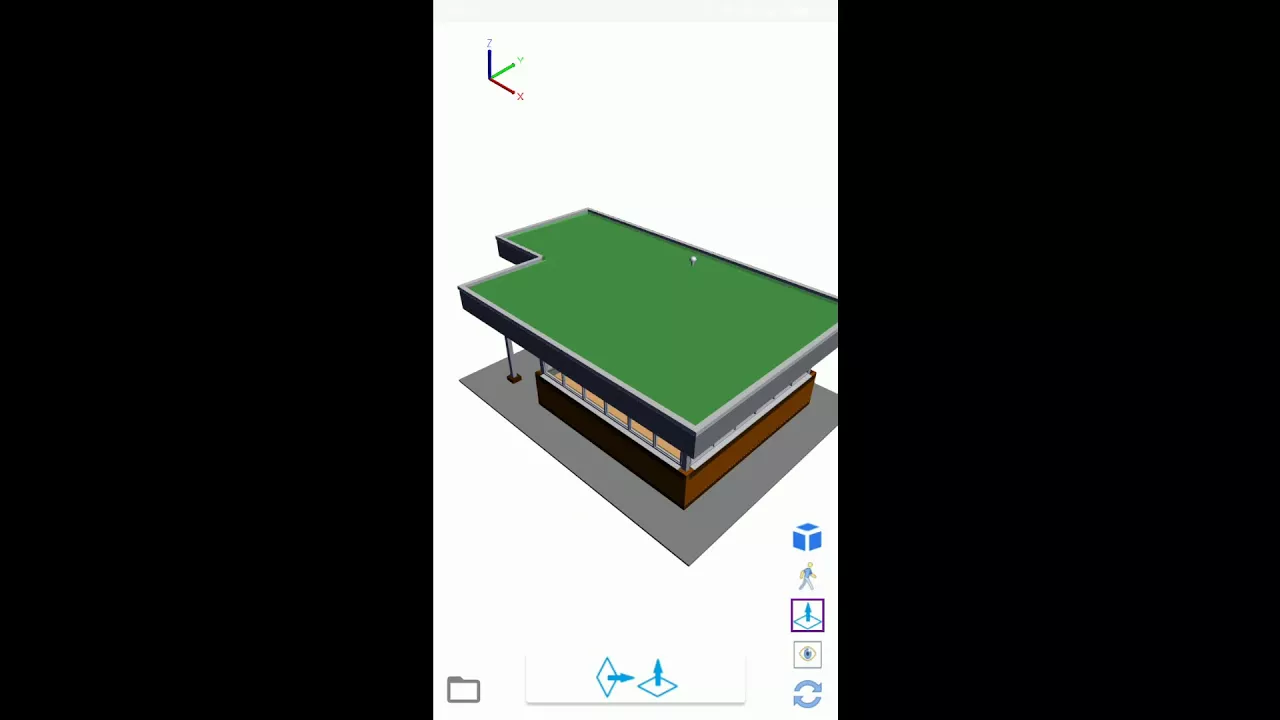The Android App "Epic 3D Viewer" let open 3D models to your Mobile or Teblet. Large 3D files can be loaded to Mobile and Teblet. It can load .epic file.
Process Steps:
1). Export .epic file using our plugins
2). Transfer .epic file to Mobile or Teblet and open it
Currently plugins available in
1) Autodesk Navisworks
2) For other platforms: Coming soon. If you have any priority please write us at contact@visionworkplace.com
It allows users to view large CAD Models to mobile offline without need of internet.
Navisworks plugin download link
https://apps.autodesk.com/NAVIS/en/Detail/Index?id=3652159702824628834&appLang=en&os=Win64&autostart=true
Navisworks files to Mobile,3D File viewer for Android,View Navisworks Files in Mobile and Teblet offline,View CAD Files in Mobile and Teblet offline