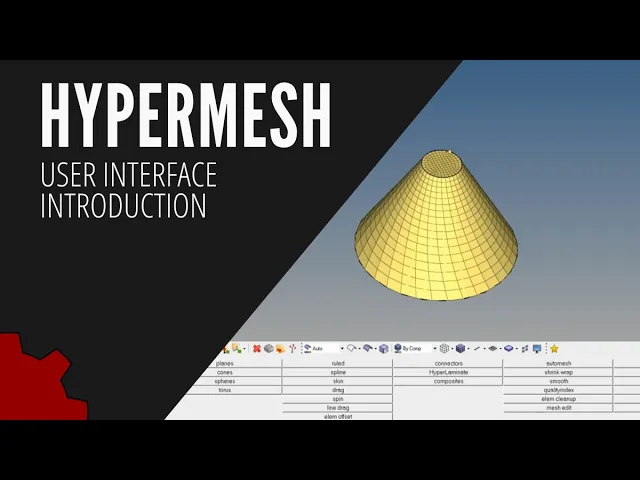Have you been looking for a Hypermesh tutorial for beginners only?I'm here to provide some low level, basic introduction tutorials for Hypermesh. This video shows how to navigate the user interface, use simple operations, and goes over some easy 2D meshing techniques.
I go over some of the basic beginner principles of the Hypermesh like how to create a geometry, how to import and export, and find specific operations in the toolbar. I also cover some helpful tips that will save you headaches in the future. I also give a basic 2D automesh meshing tutorial, where I explain the options available within automeshing.
Let me know of any suggestions you have for future Hypermesh or LSDYNA videos in the comments!
I hope this video is helpful. Let me know if you have any questions in the comments or create a post on the forum. This is a new help forum focused finite element analysis or any processes associated with it.
https://feassistant.com
hypermesh tutorials for beginners,hypermesh beginner tutorial,hypermesh 2d meshing,hypermesh tutorial,meshing tutorial for beginners,hypermesh meshing tutorials,hypermesh import,hypermesh user interface,hypermesh export,hypermesh automesh,hypermesh quad mesh,tutorial,2d automeshing,hypermesh 2d automesh,altair,fea,analysis,hyperworks,2d element,meshing in hypermesh,hypermesh tips,finite,element,hypermesh geometry,mesh analysis,2d meshing,hypermesh